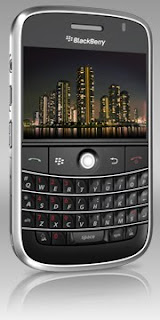 With reference to numerous requests I have received on how to down load contacts from a hand held to the car, I would like to start this blog with the blackberry which seems to be commanding a higher number of enquiries.
With reference to numerous requests I have received on how to down load contacts from a hand held to the car, I would like to start this blog with the blackberry which seems to be commanding a higher number of enquiries.- Push the Tel button on your user interface (instrument cluster on the dash)
- Using the command unit (wheel), click on "Telephone" on the bottom left hand corner.
- Scroll down and click on 'transfer contacts from phone" Once you do that the car will start to download contacts.
- If your phone does not have this facility then go back to (2.) and scroll down to"Receive Business Cards"
- Go to your hand held and from options click on "Bluetooth". Click again on "Bluetooth" and a menu window will appear.
- From the menu select and click on "transfer contacts or phone book"
- Then the process of downloading will start.
For more details Blog with me or visit
http://www4.mercedes-benz.com/manual-cars/ba/cars/s204/en/communication/rim.shtml
0 comments:
Post a Comment